Tech
YouTube to MP4: Top Thing You Need to Know
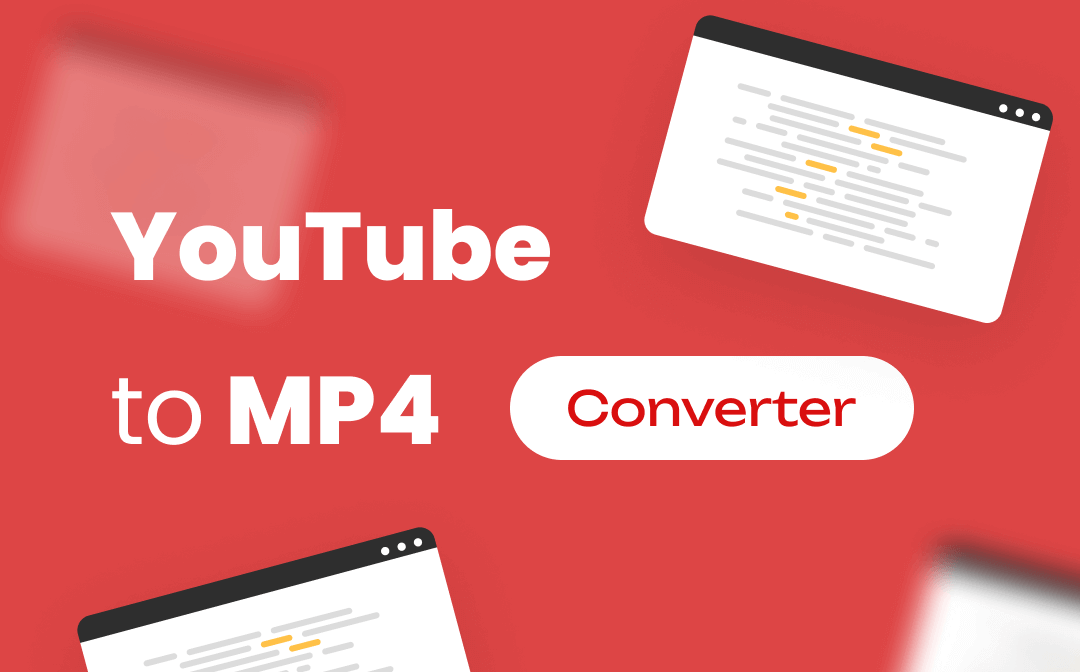
Downloading videos from YouTube and converting them into MP4 files has become a popular trend. Whether you want offline access or need the content for a project, YouTube to MP4 converters make it simple. Here’s an in-depth look at what these tools are, how they work, and things to keep in mind.
What Is YouTube to MP4 Conversion?
YouTube to MP4 converters allow users to save videos from YouTube in the widely accepted MP4 format. The MP4 format is preferred because it’s compatible with almost every device and delivers high-quality video and audio.
These tools can help you save videos for offline viewing, presentations, or even educational purposes. However, it’s essential to ensure you follow YouTube’s terms of service when using such tools.
Why Choose MP4 Format?
MP4 is one of the most versatile and widely used multimedia formats. Here are some reasons why it’s a go-to option:
- Compatibility: MP4 works on most devices, including smartphones, computers, and smart TVs.
- Quality: It provides excellent quality for both video and audio without taking up excessive storage space.
- Efficiency: It’s easy to stream, share, and edit.
If you’re looking for a reliable tool, platforms like YTMP4 or SubEasy’s converter offer fast and effective solutions.
How to Convert YouTube Videos to MP4
Converting videos is simple. Here’s how it typically works:
1. Copy the YouTube Link
Find the video you want to save and copy its URL. Make sure the content is something you have permission to download.
2. Visit a YouTube to MP4 Converter
Access a trusted converter like Y2Mate. These tools are user-friendly and only require you to paste the YouTube link.
3. Choose the Desired Format
Most converters let you select quality settings, such as 720p, 1080p, or even 4K. MP4 is often the default format.
4. Download Your File
Click “Download” and let the tool process your request. Once complete, save the file to your device.
For a detailed guide, check out this resource on how to download YouTube videos.
Are These Tools Legal?
When discussing YouTube to MP4 converters, legality often comes up. YouTube’s terms of service don’t allow video downloads unless explicitly permitted by the platform. This means downloading videos without proper authorization could lead to consequences.
However, there are exceptions. For example:
- Personal Use: Some content creators allow downloads if used for personal, non-commercial purposes.
- Creative Commons: Videos under the Creative Commons licence are free to download.
- Public Domain: Content that’s public domain can usually be saved freely.
Always double-check content rights before proceeding.
Free vs Paid Converters: What’s the Difference?
There are both free and paid tools available for converting YouTube videos. Here’s how they differ:
Free Converters
- Examples: Turboscribe AI
- Pros: No costs, easy to use, quick results.
- Cons: May have ads, limited quality options, or slower speeds.
Paid Converters
- Pros: Offer advanced features, faster downloads, and better quality.
- Cons: Costs may not be worth it if your needs are basic.
If you only need occasional downloads, free tools like YTMP4 are usually sufficient.
Risks to Watch Out For
Not all converters are created equal. While most do the job efficiently, others may pose risks. Here’s what to look out for:
- Malware and Viruses: Avoid tools with excessive ads or suspicious permissions.
- Privacy Concerns: Use platforms that don’t require personal data.
- Quality Issues: Some tools might compress the video too much, reducing its quality.
Visiting trusted options like SubEasy can help you avoid these problems.
Alternatives to Downloading Videos
If you’d rather not rely on converters, YouTube offers its own solutions. The platform’s Premium service allows users to save videos for offline playback directly in the app, though it doesn’t provide MP4 files.
For detailed methods, check out this article on how to download YouTube videos.
YouTube to MP4 conversions can be handy, but it’s important to use these tools responsibly. Always respect intellectual property rights, and choose safe, reliable converters to protect your devices and data.
By understanding the process and potential risks, you can enjoy the convenience of offline videos without any hassle. There’s no shortage of tools available, so pick the one that best suits your needs.
Related News:































