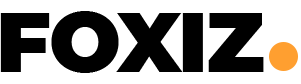(VORNews) – There have been millions of YouTube users hitting the pause button on their frustration lately, thanks to a recent performance dip that makes even the smoothest cat video feel like dial-up.
The finger of blame was initially pointed at Google, but the culprit seems to be closer to home: a flaw in the Adblock Plus extension. Your trusty ad blocker may be the reason your YouTube experience is slowing down.
Here’s our deep dive into the buffering blues, exploring the reasons for the slowdown and offering solutions to get your videos back to smooth functioning.
YouTube Slowdown: What’s Going On?
The unlikely villain in this YouTube drama is Adblock Plus, a Chrome and Edge extension that banishes intrusive ads for over 113 million users. As a result of a recent update, users equipped with Adblock Plus have noticed a significant decrease in YouTube performance.
Sluggish buffering and stuttering playback have been replaced with painfully slow thumbnail loading and unresponsive scrolling. In severe cases, it is possible for the performance hit to bleed over to the entire Chrome browser, impacting other websites as well.
Digging deeper: Identifying the issue’s root cause
There is still some technical mystery surrounding the cause of this slowdown. There is an active investigation underway by the Adblock Plus team, but finding out who is responsible requires detective work.
There is, however, a strong correlation between the performance issues and the update at the time of the performance issues. A range of theories have been proposed, from a bug affecting Adblock Plus’ interaction with YouTube’s scripts to a possible incompatibility with Chrome or Edge.
Reclaiming Your YouTube Time with Speedy Streams
The Adblock Plus team is working to fix YouTube’s problems, but there are a few things you can do to get your smooth sailing back:
1. Temporarily disable Adblock Plus: The simplest solution is to temporarily disable Adblock Plus. You can disable Adblock Plus by going to your browser’s extensions menu. Refresh YouTube and see if the performance improves. By confirming that Adblock Plus is the culprit, the developers can diagnose the issue more accurately.
2. Change Your Ad Blocker (Temporarily): You can use uBlock Origin or AdGuard until Adblock Plus is patched. With these extensions, you can block ads on YouTube without having to worry about YouTube’s current ad-blocking issues. Once the Adblock Plus fix is available, be sure to re-enable your preferred blocker.
3. Sit tight and wait for the fix: Adblock Plus might be the best option if you’re comfortable sticking with it and trusting the developers. Currently, the Adblock Plus team is working on a fix that will likely be released shortly. You can keep up with their updates by visiting their website and following them on social media.
Beyond the Slowdown: A Balancing Act
This issue underscores the difficult balance between internet privacy and user pleasure. While ad blockers such as Adblock Plus serve an important role in shielding consumers from annoying ads and possibly dangerous tracking, their functionality can occasionally conflict with other services.
It’s vital to remember that ad income supports much of the online material we like, so striking the correct balance between ad blocking and promoting artists is critical.
Final Thoughts
The present YouTube slowness is irritating but also serves as a reminder of the changing nature of online interactions. By remaining aware and reacting to momentary issues, we may continue to appreciate the huge world of YouTube without letting technological hiccups ruin our enjoyment. So grab your popcorn, keep an eye on the fix, and realize that the buffering blues are only a brief blip in your YouTube experience.
Trending News:
Iranian bombings that killed 2 Pakistanis are condemned by Pakistan