Tech
Understanding HTTP Error 404: Meaning and Navigation Tips
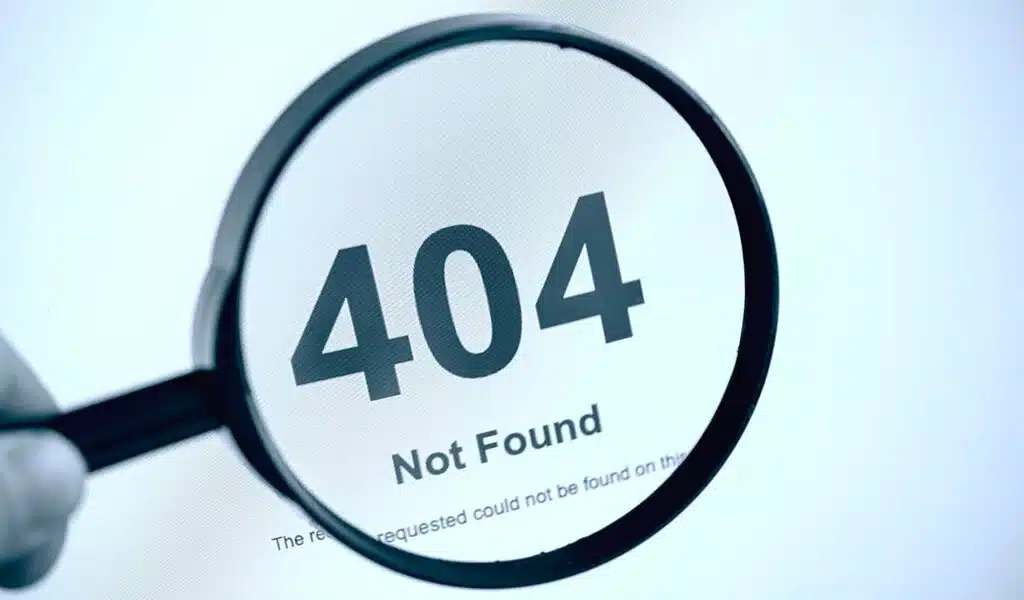
Introduction to Error 404
An error 404 can be very frustrating for users when browsing the web. A 404 error indicates that the requested page is unavailable on the server when a webpage displays a 404 error. In this error, a standard response code indicates that the client could communicate with the server, but the server could not locate the requested information.
How Does Error 404 Occur?
There are several reasons why an error 404 occurs:
-
Page Deletion: The most common cause is accidentally or purposely removing a page from the server.
-
URL Mistyping: The user may enter the wrong URL in the address bar, resulting in a 404 error if the server cannot locate the correct URL.
-
Broken Links: A 404 error may also occur if a link points to a non-existent page.
Impact of Error 404 on SEO and User Experience
SEO Implications
Search engines such as Google crawl websites to index their content regularly, and encountering 404 errors on a website may have negative consequences for SEO. When a search engine finds numerous 404 errors on a site, it may interpret it as poor maintenance or lacking valuable content, resulting in lowered rankings.
User Experience
404 errors can be irritating for users. They disrupt the browsing flow and can discourage them from returning to the site. Poorly handled 404 errors reflect negatively on the site’s professionalism and reliability.
Best Practices for Handling Error 404
Following these best practices will assist you in effectively managing and mitigating the impact of 404 errors:
-
Custom Error Pages: Provide users useful information on custom 404 error pages, such as alternative pages or a search bar.
-
Regular Monitoring: Use tools and services to monitor for 404 errors, and resolve them as soon as possible by fixing broken links or redirecting users to relevant content.
-
301 Redirects: 301 redirects send users to a new page in the event a page has been permanently moved or deleted.
Technical Overview: HTTP Status Codes
There are a number of three-digit codes that indicate the outcome of an HTTP request. Examples of HTTP status codes related to errors include:
-
200 OK: Request succeeded.
-
301 Moved Permanently: Resource has been permanently moved.
-
404 Not Found: The requested resource was unavailable on the server.
Conclusion
If not addressed immediately, HTTP error 404: Not Found indicates that a requested webpage is unavailable on the server. This error can adversely affect SEO and user experience. A website owner can effectively manage 404 errors and provide a seamless browsing experience for users by implementing best practices such as custom error pages, regular monitoring, and proper redirects.