How To
How to Get YouTube Views in 2024: 10 Tips to Promote Your Youtube Channel
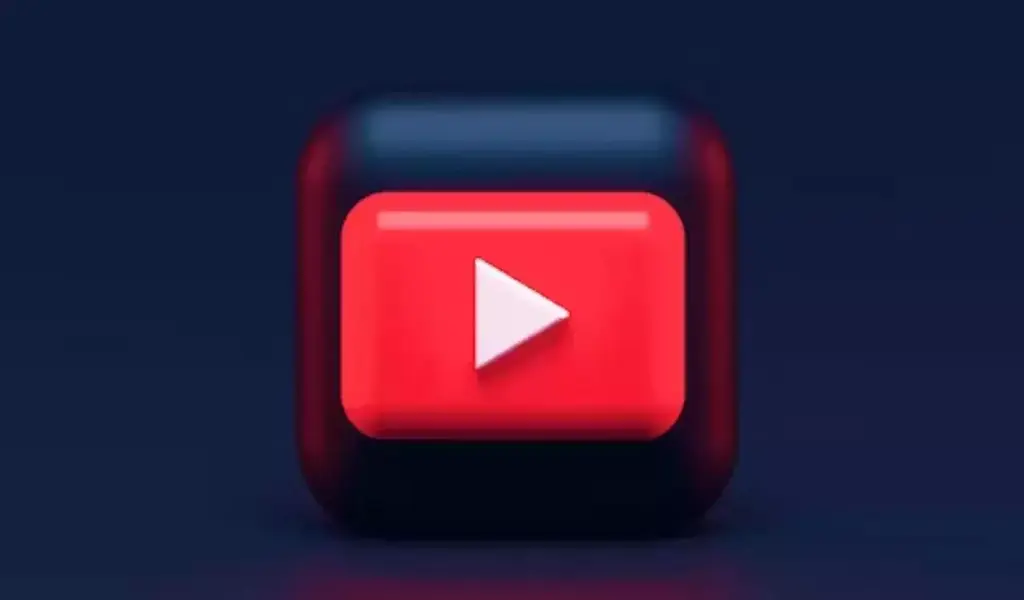
(V.News) – A YouTube video can be an effective marketing tool that adds value for your customers, promotes your products, and positions your brand as an industry leader. Before you can take advantage of all of these advantages, more people must see your content. You can get YouTube views by following these steps.
YouTube Views: How Do They Work?
YouTube counts views as any time a video is played for at least 30 seconds and the user initiates it. Including videos played on YouTube and those embedded on other sites, as long as the viewer clicks play or follows a link to the video. Once you have enough views, you can explore other YouTube channel business ideas.
What is a good number of views for a YouTube video?
Your goal and the size of your following will determine the optimal number of views for your YouTube channel. Even though the most popular videos on YouTube get millions of views, many new films only get a few hundred.
The next logical question, then, is: How much money do YouTubers make? To start making money with your material, you’ll need a certain number of views, but it’s not always twenty thousand.
Nonetheless, expanding your horizons is the ultimate goal. The following are some ways to improve your views on YouTube and, by extension, your engagement.
10 Ways to Get YouTube Views and Grow Your Channel
YouTube can be a helpful tool for small businesses looking to expand their marketing efforts. You can then learn how to increase your chances of success by adding more subscribers and viewers.
Here are some tips for getting more eyes on your YouTube videos.
1. Optimize Video Titles
The titles of your videos are frequently the first thing that viewers of your YouTube channel notice. A good title does double duty: it describes the material effectively and grabs the attention of potential viewers.
2. Share Videos on Social Media
Link to your YouTube videos on your social media accounts and grow a following to get more engagement. Some social media platforms, such as Facebook, prioritize native video content. You can leverage these social media channels by creating native videos that tease and link to your YouTube videos.
- Tailor your messaging for each social media platform to suit its audience and format.
- Use engaging captions and hashtags to increase visibility and reach.
- Consider the best times to post on each platform to maximize engagement.
3. Make Your YouTube Video Descriptions Stand Out
YouTube videos include a description that explains the content accurately. Using the YouTube search engine, include relevant keywords to direct viewers. You can also use keywords to help your content appear next to other popular videos.
- Utilize SEO-friendly keywords that align with what potential viewers might search for.
- Keep titles concise yet descriptive, aiming for 60 characters or less to ensure full visibility in search results.
- Experiment with A/B testing for titles to see which phrasing attracts more views.
- The first 100–150 characters are crucial as they appear in search results; make them count.
- Include a mix of high- and low-competition keywords to improve searchability.
- Add links to your website and social media profiles for cross-promotion.
4. Include related videos in the description
Motivate people to continue watching your videos once they’ve seen one. Pick names that touch on themes comparable to the original videos, and be sure to provide links in the description.
- Curate a list of videos that complement the content of the current video.
- Update descriptions periodically to include newer, relevant videos.
- Consider using timestamps to highlight specific sections of videos.
5. Learn YouTube SEO
YouTube is one of the most popular search engines in the world. Including keywords in titles, tags, categories, and descriptions will help you appear higher in search results. As YouTube’s algorithm changes periodically, you may also want to check out the YouTube algorithm.
Here are some things you could get started with:
- Optimize Thumbnail Imagery: Thumbnails are the first visual impression of your video. Using high-quality and relevant images can entice viewers to click on your video from a list of search results or suggested videos.
- Engage with Your Audience: Interacting with comments, likes, and shares can boost your video’s visibility. Engaged viewers are more likely to share, further increasing the reach of your content.
- Consistent Posting Schedule: By maintaining a regular uploading schedule, you can keep your audience engaged and returning for more. Predictability can foster loyalty among viewers.
- Collaborate with Other YouTubers: Collaborations can introduce your content to a broader audience by tapping into the subscriber base of other creators. Choose collaborators whose content aligns with yours for the best synergy.
- Utilize Annotations and End Screens: Annotations are clickable links that can direct viewers to another video, playlist, or channel. End screens can promote up to four elements, encouraging further interaction and guiding viewers to more of your content.
- Research and use long-tail keywords specific to your video content.
- Include keywords in your video file, including title, description, and tags.
- Study your YouTube analytics to understand which keywords are driving views.
Step 6: Make a Unique YouTube Channel Thumbnail
Viewers will generally see just the title and thumbnail of each video on YouTube when searching for a topic or scrolling through their home page. You can create custom thumbnails to draw the eye and encourage users to click on your content over others.
- Design eye-catching thumbnails that stand out in search results and suggested video lists.
- Use high-contrast colors and readable fonts.
- Consider adding a thumbnail overlay with a brief, catchy title.
7. Create Views Organically
In order to make numbers look better than they actually are, several firms sell views on YouTube. On the other hand, YouTube channels gain more from high-quality views from genuine people since they generate interaction, which in turn increases search exposure.
- Engage with your audience by responding to comments and creating community posts.
- Create content based on trending topics within your niche.
- Encourage viewers to share your videos on their social networks.
8. Get the Benefit of YouTube Analytics
Using YouTube statistics, you can see when people are most engaged and which videos are the most popular. Make better use of this data for future articles.
- Regularly review which videos are performing well and analyze why.
- Track viewer demographics to tailor content to your audience.
- Use the data to improve video content, length, and posting schedules.
9. Create a section for ‘Most Viewed’
Your channel’s most popular video may encourage viewers to watch more content. To make your YouTube videos even more popular, include a ‘most viewed’ section.
- Regularly update your channel’s homepage to feature your most popular videos.
- Organize videos in this section based on themes or series.
- Use this section to highlight the range of content on your channel.
10. Make your website video-ready
The views you generate from embedded videos also count toward your views, so include them on your site to maximize traffic. Embed videos so others can add them to blogs and online content as well.
- Embed videos in relevant blog posts or pages on your site.
- Ensure that the embedded videos are responsive and mobile-friendly.
- Use calls to action within your site’s content to encourage video views.
Trending Topics:
CES 2024: New Android features announced by Google






























